Prerequisites:
- CPU Hotplug is activated: VMware: Edit Settings -> Options -> Memory/CPU Hotplug -> CPU Hotplug
- Note: You can only add CPU sockets. If you have configured more e.g. 4 cores per socket you can only add cores in steps of 4
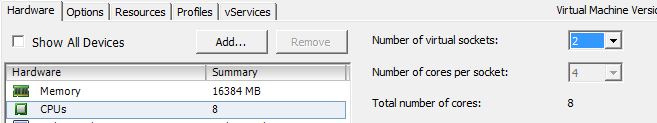
Adding CPUs:
- Raise the assigned sockets in the settings
- Activate the added cores with the script below
cd /sys/devices/system/cpu
for i in cpu*/online
do
if [ "`cat $i`" = "0" ]
then
echo 1 > $i
fi
done
IT Enthusiast with focus on linux, vmware, container technologies