A sub project of Homeserver 2.0 was the virtualization of my home router.
I wanted to use pass-through of the additional nic for the external interface, so my host system can’t see any external traffic.
The steps should be easy, started virt-manager and followed these simple steps:
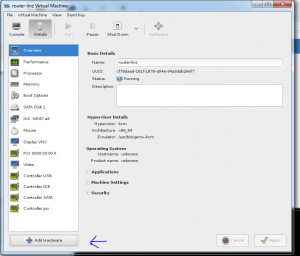
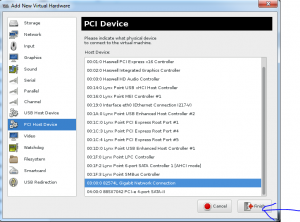
After a reboot of the vm i got a error: Connection reset by peer. The qemu process for the wasn’t started.
I got a more detailed error message with the virsh console:
server # virsh virsh # start router-linz --console error: Failed to start domain router-linz error: internal error process exited while connecting to monitor: qemu-kvm: -device pci-assign,host=03:00.0,id=hostdev0,configfd=24,bus=pci.0,addr=0x5: No IOMMU found. Unable to assign device "hostdev0" qemu-kvm: -device pci-assign,host=03:00.0,id=hostdev0,configfd=24,bus=pci.0 ,addr=0x5: Device 'kvm-pci-assign' could not be initialized 2013-10-01 17:44:52.566+0000: shutting down
Here it is: No IOMMU found. But i bought hardware that supports VT-d, a i5-4570 and a Z87 board. I rebooted my host system and checked the bios. VT-d was activated already.
Ok, I started googling and found a article about xen and HowTo activate VT-d. This article mentions special boot parameters you have to add to use this feature.
I’ve tested iommu=1 but haven’t got luck. Then i tried different combinations of the other kernel parameters in the article but none works.
Shortly before my surrender i found a mailing list post. In this post was explained to use intel_iommu=1.
Grub menu.lst edited, a short reboot of the host and then it worked.
Summary:
To activate VT-d under linux you have to add the kernel boot parameter intel_iommu=1. The VT-d/IOMMU support in the kernel alone is only half the battle.
IT Enthusiast with focus on linux, vmware, container technologies